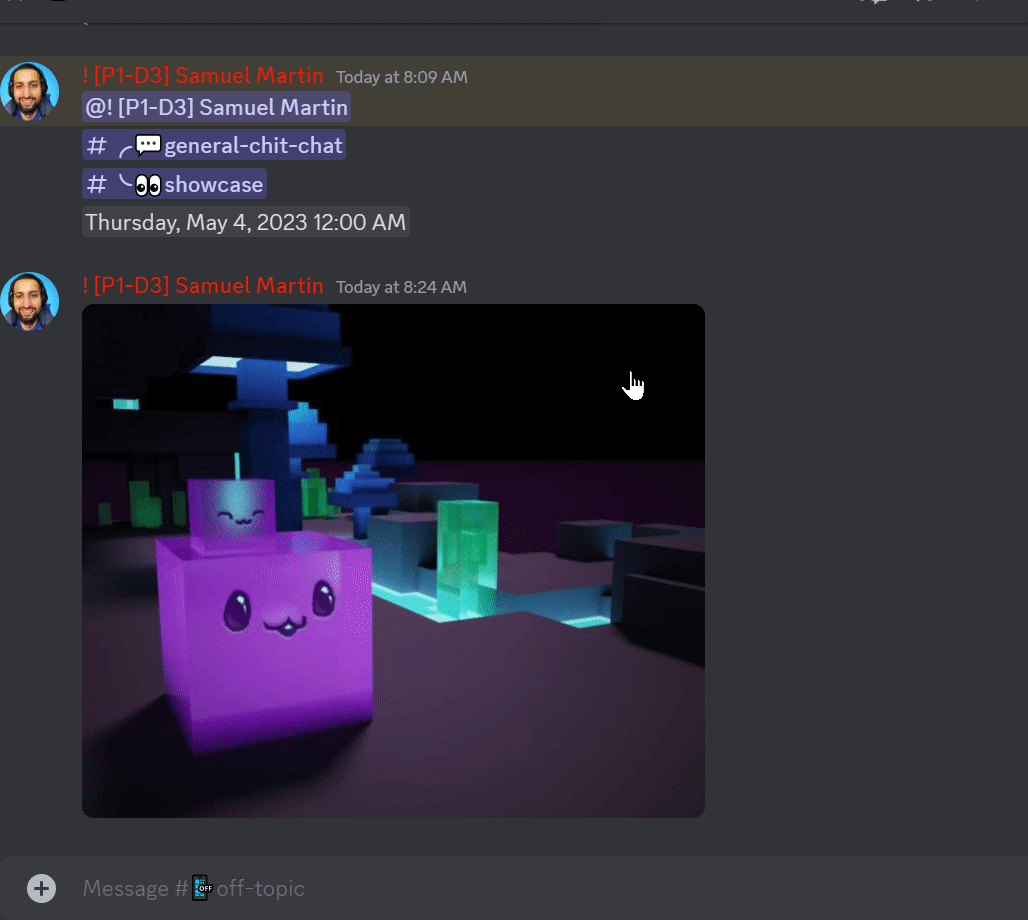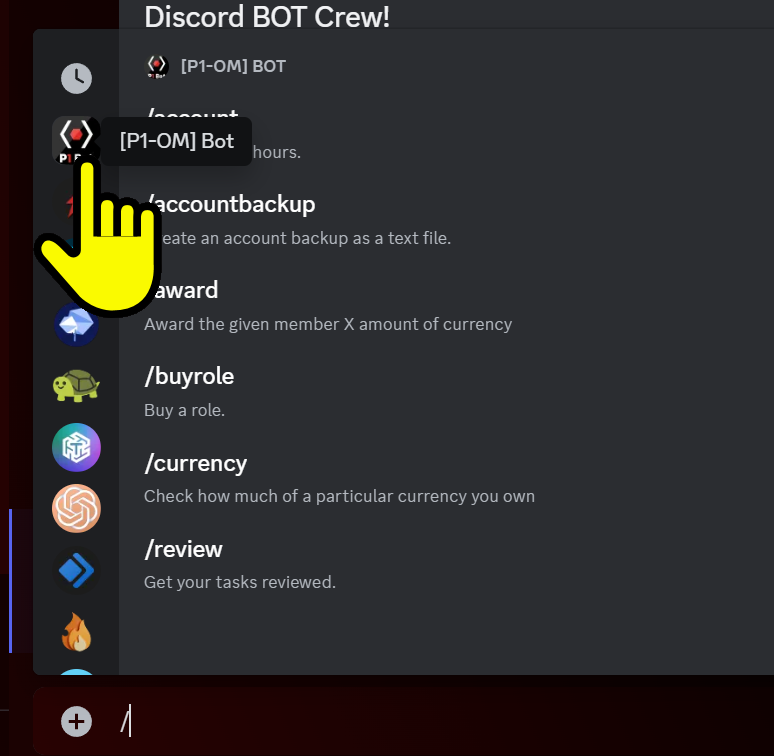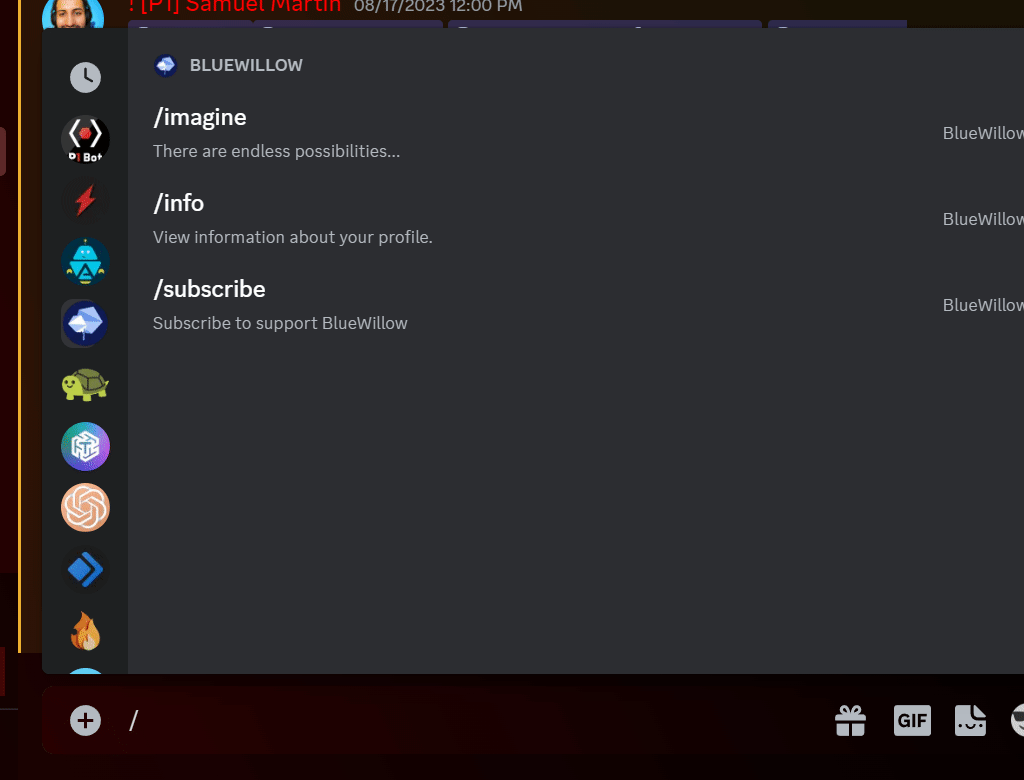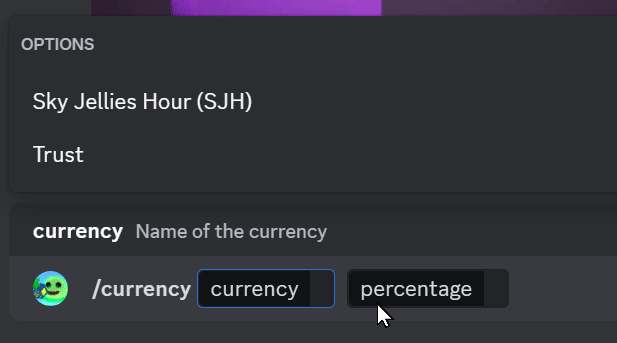Discord Bots
Access
Typing / in a Discord Server allows you to access a menu to interact with all bots in that Server:
Accessing a Particular Bot
Hover over the bot's icon to see it's name:
Click the bot to see only commands related to that bot:
Selecting Bot Parameters
Once your select a command, push Enter to run it. If the command has parameters then it will show you a menu:
In general you should feel free to experiment with parameters as permission limits will stop you from "breaking" anything.
Try every command within a bot's panel to learn more about using a bot.
![[P1]'s Ignite Program Logo [P1]'s Ignite Program](https://cdn.eniston.com/bases/c0f443b4-7b6b-4ea5-8e8e-42a93edbd191/logo_darkmode-1707601252.png)
![[P1]'s Ignite Program Logo [P1]'s Ignite Program](https://cdn.eniston.com/bases/c0f443b4-7b6b-4ea5-8e8e-42a93edbd191/logo-1708289728.png)